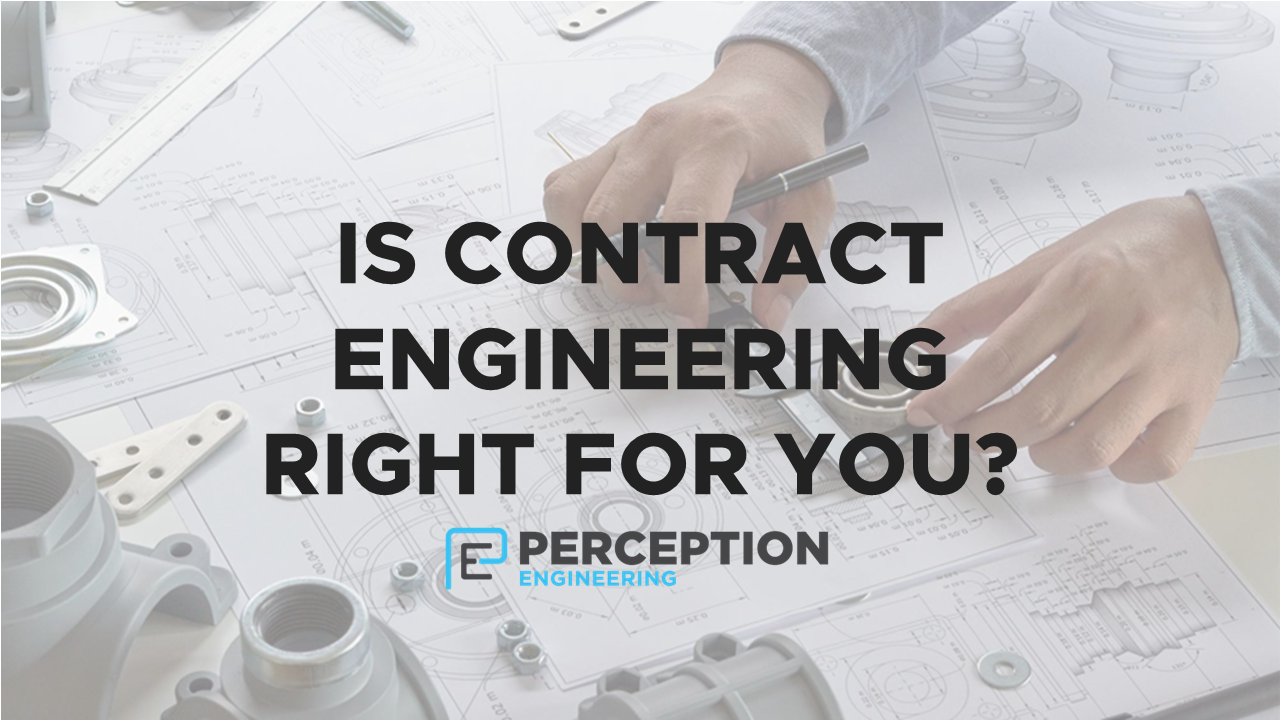The 3D Experience platform has several advantages over the standard SolidWorks experience. However, some areas might require some getting used to. It's important to know the difference between file names and file titles. Don't worry, this blog has got you covered with all the tools you need to understand this difference.
Read MoreIn today’s modernized labor market, hiring an engineer doesn’t always mean taking on the time-consuming task of hiring a full-time employee. Contract Engineering can be a great option to supplement your team’s capacity and experience at a moment’s notice. Let’s review a few reasons why Contract Engineering can be so advantageous.
Read MoreThe release of SOLIDWORKS 2020 brought a new mode for accessing drawings called Detailing Mode. Detailing Model allows users to open massive drawings in seconds regardless of how complex or large the drawing may be and make changes to annotations or dimensions. With SOLIDWORKS 2021 users can now do hole callouts, edit any type of dimension or annotation, or add a detail, break, and crop view. Detailing Mode is the perfect tool to make quick revisions to an already existing drawing or to immediately open a drawing for a quick design review.
Read More3D Interconnect is a technology from SOLIDWORKS that lets users work with CAD data from different CAD systems without having to use a neutral file export (like IGES). This is great because different CAD files can be dragged and dropped right into a SOLIDWORKS session without any translation needed and all metadata (material, part number, description, etc.) is brought into the session with it. The CAD file also maintains a fully associative link to the original file so if any updates are made to the file a refresh symbol will appear on the CAD file within the SOLIDWORKS session letting you know the file is out of date. The CAD file can be refreshed right within the SOLIDWORKS session, and all previous relationships made with then CAD file are kept and updated with the update and no errors appear.
Read MoreThe updates to SOLIDWORKS 2021 focus on convenience and collaboration. In the previous versions of SOLIDWORKS, the application would consume a lot of CPU memory while working with a complex assembly. With this update brings new performance-oriented features that allow users to bring vast and elaborate assemblies to life in a more enjoyable, faster, and cost-effective manner. Some small tools have been brought along with performance features to make creating parts a brisk task. While parts are being modeled and brought into assemblies, SOLIDWORKS 2021 has brought a collection of enhancements for project managers to map out, display, and communicate projects progress to everyone within the company. Now that the big picture has been painted, lets get into the changes users can explore in SOLIDWORKS 2021..
Read MoreTypically, prototyping is the phase that comes after an initial design but before manufacturing and production. It is an important step in the process of product development and bringing a design to life. Prototyping is often used in product design and development, proof of concept, testing, validation, and much more. Why you ask? It comes down to the old saying “better safe than sorry”. Prototyping is an excellent way to visualize and feel a theoretical design, usually put together by design engineers or CAD designers. It is almost always, or should be at least, a requirement in the road to bringing a design to life.
Read MoreAs a CAD designer speed is very important. You need to be as efficient as possible when working on designs to stay on budget and ahead of deadlines. Now, SolidWorks is a large program and there are a lot of things you need to know and be proficient in to be efficient when designing. First things first, proper design intent is essential. Ensuring that you have thoroughly considered how to create your initial sketch and features can save you significant time, not only when it comes to the original design, but potentially any future changes as well. So, once you have that mastered, how can you cut even more time off your designs? Let us teach you some simple tips and tricks that are guaranteed to take your design speed up a notch
Read MoreThe threading feature in SolidWorks offers you a much easier way to create threaded feature geometry on your parts. Previously you would need to sketch out the profile of your thread and the pitch with a helix. Now adding threads is as simple as a few clicks. This blog will be reviewing the thread feature and show you how to utilize this helpful tool in your designs!
Read MoreWhen working with large parts or assemblies in SolidWorks, a computer may start to bog down and run very slowly. This usually results in slow load times and laggy operations. One way to help increase the speed of the computer is to turn off shadows in SolidWorks. This is a very quick change, and can help with lag when rotating, or zooming into parts or assemblies.
Read MoreSolidWorks has many tools that can be used to increase efficiency while creating parts and assemblies. Mate References is one such tool. Mate References are added to parts and can allow for quicker mates when creating assemblies, which saves time in the long run.
Read MoreWhen working with drawings in SolidWorks, Crop View can be a nice tool when a small area needs to be shown in larger detail. Crop view allows the user to draw a shape and cut away anything outside of it, leaving only the part of the drawing that is inside. The new view can then be scaled to better show details.
Read MoreOut of the box, the base virtual reality equipment you can buy is great for an immediate jump in and go . This will last users potentially years, but is there more that can be done to the equipment to increase the user’s experience? There are and this blog will focus on some recommended purchasable items as well as some items that can be 3D printed from a user's home printer!
Read MoreEach year, a new SolidWorks package is released, and with it, updated tools. Starting with SolidWorks 2019, one of the updated tools is Trim Entities. Trim Entities now has two new options, “Keep trimmed entities as construction geometry” and “Ignore trimming of construction geometry”.
Read MoreMates between parts are a vital part of any SolidWorks Assembly since without mates the assembly is not an assembly. A lot of times, a coincident or concentric mate will get the job done. Other times, an advanced mate may be needed. One example of an advanced mate is a Path Mate. Path mates are used when some freedom of movement is needed. In a Path Mate, a point on one assembly will stay on a path, which is part of a different component. This means that one of the components will move along the other. When creating an assembly of a window that needs to open or a telescopic arm, path mates can be incredibly helpful.
Read MoreToday, we have a guest blog post by Rob Hurlston from our friends over at Fidelis Engineering Associates. Here, we will discuss how pairing SOLIDWORKS with SIMULIA, within the 3DEXPERIENCE Platform, could transform the way our customers view simulation.
Read MorePreviously, we posted an overview blog on the MySolidWorks website to help show SolidWorks users all that the site has to offer. With the overview presenting a large amount of information, it was difficult to go into detail on each section. This blog will be diving further into details from the training section of the MySolidWorks website.
Read MoreThere are several benefits that come with outsourcing design work for engineered solutions. With innovation seeping its way into the world of manufacturing and product development, there comes a gap that industries might struggle to fill. These gaps might come in the form of capacity, knowledge, or even skills. Some of the most outsourced design services include product development, CAD, reverse engineering, and consulting.
Read MoreWhen designing a part for production, its means of manufacturing must be considered. Utilizing additive manufacturing opens a world of possibilities when it comes to design. Additive manufacturing can achieve complex geometries not attainable by injection molding or subtractive manufacturing. In fact, designing for additive manufacturing may result in a part looking more organic than parts made with traditional manufacturing processes. Let us investigate what that means for design.
Read More